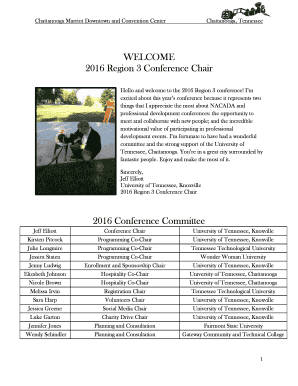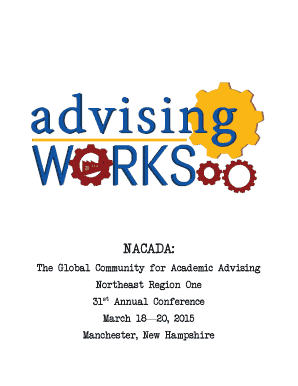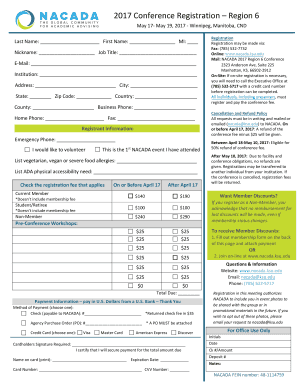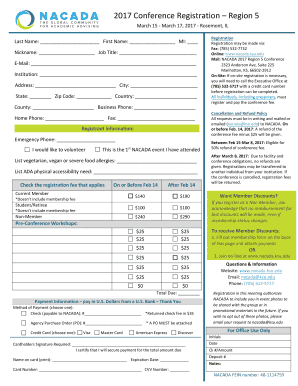NAVMC 11060 1990-2024 free printable template
Show details
U.S. DOD Form dod-navmc-11060
pdfFiller is not affiliated with any government organization
Get, Create, Make and Sign
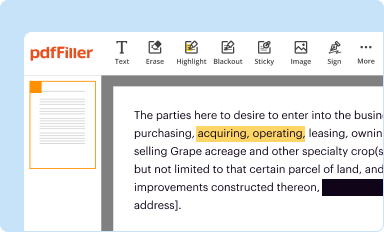
Edit your pdf 50 form form online
Type text, complete fillable fields, insert images, highlight or blackout data for discretion, add comments, and more.
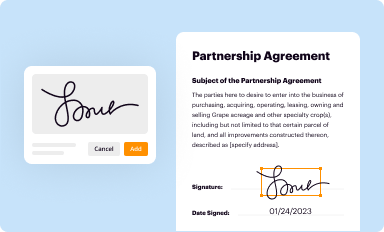
Add your legally-binding signature
Draw or type your signature, upload a signature image, or capture it with your digital camera.
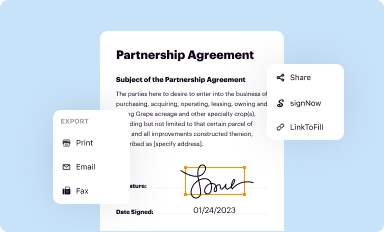
Share your form instantly
Email, fax, or share your pdf 50 form form via URL. You can also download, print, or export forms to your preferred cloud storage service.
Editing pdf 50 online
Follow the guidelines below to benefit from a competent PDF editor:
1
Log in to your account. Click on Start Free Trial and sign up a profile if you don't have one.
2
Simply add a document. Select Add New from your Dashboard and import a file into the system by uploading it from your device or importing it via the cloud, online, or internal mail. Then click Begin editing.
3
Edit navmc 11060 form. Replace text, adding objects, rearranging pages, and more. Then select the Documents tab to combine, divide, lock or unlock the file.
4
Save your file. Select it from your list of records. Then, move your cursor to the right toolbar and choose one of the exporting options. You can save it in multiple formats, download it as a PDF, send it by email, or store it in the cloud, among other things.
pdfFiller makes dealing with documents a breeze. Create an account to find out!
How to fill out pdf 50 form
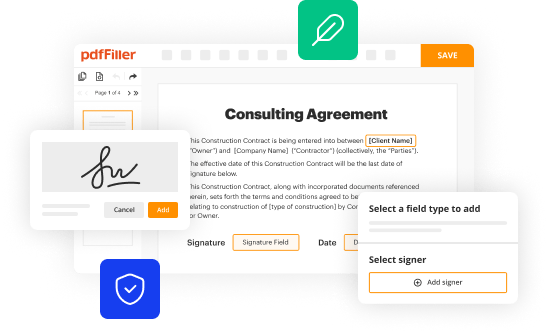
How to fill out navmc 11060:
01
Start by carefully reviewing the instructions provided with the form to understand the requirements and information needed.
02
Fill out the top section of the form, providing your personal information such as name, rank, and contact details.
03
Proceed to the next section and enter the details of the specific event or training for which you are completing the form.
04
Provide the dates, location, and purpose of the event or training.
05
Include any additional information or remarks that may be required or deemed relevant.
06
Double-check all the information provided to ensure accuracy and completeness.
07
Sign and date the form in the designated area.
08
Submit the completed form as instructed by the relevant authority.
Who needs navmc 11060:
01
Marines who are attending or participating in a specific event or training that requires documentation.
02
Individuals who need to provide official records of their participation in specific activities or trainings.
03
Those who are required by their unit or command to complete and submit this form for administrative purposes.
Fill dod 11060 download : Try Risk Free
People Also Ask about pdf 50
What is an Navmc 11060 for?
Can you look up Marines by name?
How do I submit a final travel claim to USMC?
How do you look up someone in the Marines?
How do I find a Marine by name?
How long does a travel claim take USMC?
For pdfFiller’s FAQs
Below is a list of the most common customer questions. If you can’t find an answer to your question, please don’t hesitate to reach out to us.
What is navmc 11060?
The term "NAVMC 11060" does not seem to correspond to a specific document or regulation commonly known or recognized. It is possible that the term is specific to a particular organization or context that is not widely known or used. It could be a reference to a military document, form, or regulation within a specific branch or unit of the armed forces. It is recommended to provide more context or detail to get a more accurate answer.
Who is required to file navmc 11060?
The NAVMC 11060 form, also known as the Summary of Offenses, is typically filed by military personnel who are required to report and summarize any offenses they have committed while serving in the military. This form is used to document disciplinary actions, administrative actions, or criminal offenses committed by the service member. General information about the individual, offense details, and legal proceedings related to the offense are captured on this form.
What is the purpose of navmc 11060?
NavMC 11060 is a form used by the United States Marine Corps (USMC) to document and track the physical fitness of Marines. The purpose of this form is to record and evaluate each Marine's performance on the Physical Fitness Test (PFT) and the Combat Fitness Test (CFT). It is used to maintain accurate and up-to-date records of individual fitness levels, which helps in assessing the overall fitness and readiness of the Marine Corps. The information on this form can be used for promotion, assignment, and retention decisions, as well as for setting performance goals and monitoring progress.
What is the penalty for the late filing of navmc 11060?
The penalty for the late filing of NAVMC 11060 (Marine Corps Physical Fitness Test (PFT) and Combat Fitness Test (CFT) Score Sheet) may vary depending on the specific circumstances and policies of the Marine Corps unit involved. However, generally speaking, late filings could result in administrative consequences or disciplinary actions, such as written reprimands, counseling, loss of promotions or privileges, or other forms of non-judicial punishment. It is best to consult with the appropriate chain of command or legal personnel within the Marine Corps for the precise penalties applicable to a specific situation.
What information must be reported on navmc 11060?
The NAVMC 11060 form is used to report any incidents or accidents involving government motor vehicles. The information that must be reported on this form includes:
1. Date and time of the incident.
2. Location where the incident occurred.
3. Vehicle type and unit designation.
4. Names and ranks of the drivers involved.
5. Description of the incident, including any damages or injuries.
6. Actions taken at the scene, such as first aid provided or any additional support required.
7. Witnesses to the incident, including their names and contact information.
8. Any traffic citations or violations issued as a result of the incident.
9. Any previous incidents involving either of the drivers.
10. Vehicle mileage at the time of the incident.
11. Confirmation of reporting the incident to the military police or law enforcement authorities.
12. Signature of the reporting officer and date of reporting.
It is important to accurately and promptly complete and submit the NAVMC 11060 form to ensure that the incident is properly documented and necessary actions can be taken.
How to fill out navmc 11060?
The NavMC 11060 form, also known as the Training/Experience and Personal Qualifications Statement, is used by the U.S. Marine Corps to record an individual's training and experience qualifications. Here are the steps to fill out the NavMC 11060 form:
1. Obtain the form: You can download the NavMC 11060 form from the official Marine Corps website or obtain a hard copy from your unit or command.
2. Personal Information: The first section of the form requires your personal information, including your name, social security number, rank, and date of rank. Fill in all the required information accurately.
3. Duty Assignments: In this section, you will be listing your previous duty assignments. Begin with your current assignment and work your way backward chronologically. Include the dates, duty title, and unit or command for each assignment. Ensure all information is accurate and complete.
4. Schools and Training: This section is used to document your formal education and training. List any schools, courses, or training programs you have attended relevant to your qualifications. Include the dates, name of school or course, and any certifications or diplomas earned.
5. Qualification Statement: In this part, you will list your qualifications, which may include both military and civilian certifications. Include details of the qualifications, issue dates, and expiration dates if applicable. If you have any qualifications that are not adequately covered in the provided spaces, you can attach additional sheets.
6. Signature and Approvals: Sign and date the form in the designated area to certify the information you provided is accurate and complete. Additionally, there may be a section for your supervisor or commanding officer to review and sign.
7. Submission: Once you have completed the form and obtained any required signatures, submit it according to the instructions given to you. Typically, you will provide a copy to your unit or personnel office for inclusion in your official records.
It is important to review the form and ensure all information is accurate before submitting it. If you have any doubts or questions about completing the NavMC 11060 form, it is advised to seek assistance from your unit's administrative personnel.
Can I create an eSignature for the pdf 50 in Gmail?
Create your eSignature using pdfFiller and then eSign your navmc 11060 form immediately from your email with pdfFiller's Gmail add-on. To keep your signatures and signed papers, you must create an account.
How do I fill out the pdf 65 form on my smartphone?
Use the pdfFiller mobile app to fill out and sign 1990 navmc11060. Visit our website (https://edit-pdf-ios-android.pdffiller.com/) to learn more about our mobile applications, their features, and how to get started.
Can I edit 1990 navmc11060 download on an Android device?
With the pdfFiller mobile app for Android, you may make modifications to PDF files such as 1990 navmc11060 search form. Documents may be edited, signed, and sent directly from your mobile device. Install the app and you'll be able to manage your documents from anywhere.
Fill out your pdf 50 form online with pdfFiller!
pdfFiller is an end-to-end solution for managing, creating, and editing documents and forms in the cloud. Save time and hassle by preparing your tax forms online.

Pdf 65 is not the form you're looking for?Search for another form here.
Keywords relevant to 50 35 1a form
Related to 70 1a 22b
If you believe that this page should be taken down, please follow our DMCA take down process
here
.