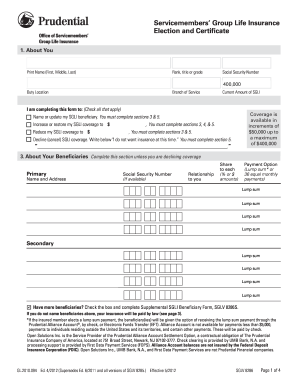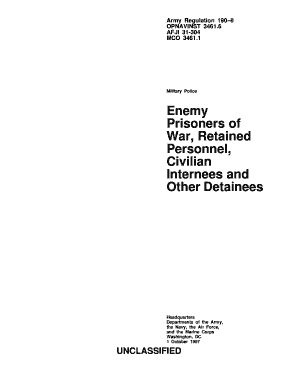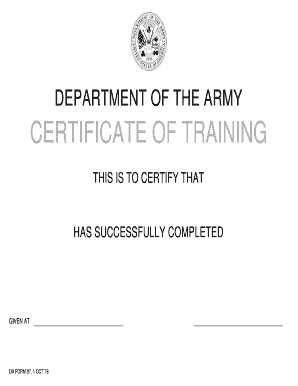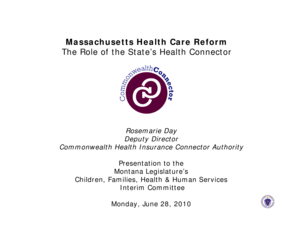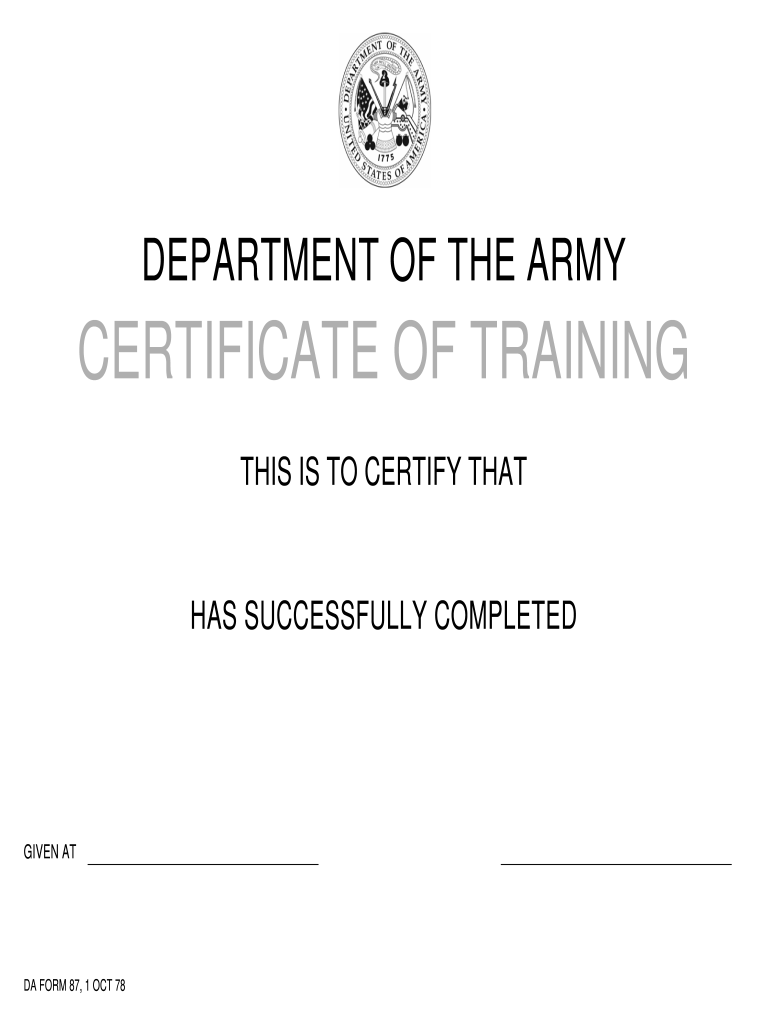
DA 87 1978-2024 free printable template
Show details
DEPARTMENT OF THE ARMY CERTIFICATE OF TRAINING THIS IS TO CERTIFY THAT HAS SUCCESSFULLY COMPLETED GIVEN AT DA FORM 87 1 OCT 78.
pdfFiller is not affiliated with any government organization
Get, Create, Make and Sign

Edit your da form 87 form online
Type text, complete fillable fields, insert images, highlight or blackout data for discretion, add comments, and more.

Add your legally-binding signature
Draw or type your signature, upload a signature image, or capture it with your digital camera.

Share your form instantly
Email, fax, or share your da form 87 form via URL. You can also download, print, or export forms to your preferred cloud storage service.
Editing da form 87 online
Follow the steps below to benefit from a competent PDF editor:
1
Set up an account. If you are a new user, click Start Free Trial and establish a profile.
2
Prepare a file. Use the Add New button to start a new project. Then, using your device, upload your file to the system by importing it from internal mail, the cloud, or adding its URL.
3
Edit army certificate template form. Add and change text, add new objects, move pages, add watermarks and page numbers, and more. Then click Done when you're done editing and go to the Documents tab to merge or split the file. If you want to lock or unlock the file, click the lock or unlock button.
4
Save your file. Select it from your list of records. Then, move your cursor to the right toolbar and choose one of the exporting options. You can save it in multiple formats, download it as a PDF, send it by email, or store it in the cloud, among other things.
With pdfFiller, it's always easy to work with documents. Try it out!
How to fill out da form 87

How to fill out da form 87?
01
Obtain a blank da form 87 from the appropriate source.
02
Read the instructions on the form carefully to understand the information required.
03
Begin by providing your personal details such as name, rank, and unit.
04
Fill in the date and time of the incident or event being reported.
05
Describe the incident or event in detail, including any relevant information or witnesses.
06
Indicate any injuries or damages caused by the incident.
07
Provide a statement outlining your involvement or observations related to the incident.
08
If applicable, include any actions taken or recommended to prevent similar incidents in the future.
09
Sign and date the form to certify the accuracy and truthfulness of the information provided.
10
Submit the completed da form 87 to the designated authority or department for further processing.
Who needs da form 87?
01
Military personnel who are required to report incidents or events that occur within their units.
02
Any individual involved in an incident or event that may require documentation and follow-up actions.
03
Authorities or agencies responsible for investigating and addressing the reported incidents or events.
Video instructions and help with filling out and completing da form 87
Instructions and Help about certification recognition form
Fill army training certificate template : Try Risk Free
People Also Ask about da form 87
What is da form used for?
What is a form 3340?
What is the new Army leave form?
What is a DA Form 2765 1 used for?
What is the purpose of DA Form 2408 12?
What is DA Form 4379 used for?
Our user reviews speak for themselves
Read more or give pdfFiller a try to experience the benefits for yourself
For pdfFiller’s FAQs
Below is a list of the most common customer questions. If you can’t find an answer to your question, please don’t hesitate to reach out to us.
Who is required to file da form 87?
Anyone who is requesting a leave of absence from the United States Army must file a DA Form 87.
How to fill out da form 87?
1. Enter the date at the top of the form.
2. Enter your personal information in the “For” section. This includes your name, rank, social security number, and organization.
3. Under the “To” section, enter the name and address of the person or organization to whom you are sending the form.
4. Enter the purpose of the form in the “Reason for Submission” section.
5. If you are submitting documents or enclosures with the form, list the items in the “Enclosures” section.
6. Sign the form in the “Signature” section.
7. Make a copy of the form for your records and mail the original to the recipient.
What is the purpose of da form 87?
The DA Form 87 is used to request a temporary duty assignment or permanent change of station (PCS) orders. It is used to inform the military of an individual’s request to be assigned to a new duty station or reassigned to their current duty station.
What information must be reported on da form 87?
The information reported on DA Form 87 includes the following:
1. Date of issue
2. Name and address of issuing agency
3. Name and address of the payee
4. Purpose of payment
5. Amount of Payment
6. Date of Payment
7. Signature of Payee
8. Signature of Authorizing Official
When is the deadline to file da form 87 in 2023?
The deadline to file DA Form 87 in 2023 is October 31, 2023.
What is da form 87?
There is no specific form known as "DA Form 87." The United States Army uses a series of DA forms for various purposes, but DA Form 87 does not exist as per the current available information. It is possible that you may be referring to a different form or a form that is not publicly available.
How do I execute da form 87 online?
pdfFiller has made it simple to fill out and eSign army certificate template form. The application has capabilities that allow you to modify and rearrange PDF content, add fillable fields, and eSign the document. Begin a free trial to discover all of the features of pdfFiller, the best document editing solution.
How do I edit army certificate of training on an iOS device?
Use the pdfFiller mobile app to create, edit, and share da 87 from your iOS device. Install it from the Apple Store in seconds. You can benefit from a free trial and choose a subscription that suits your needs.
How can I fill out army form 87 on an iOS device?
Download and install the pdfFiller iOS app. Then, launch the app and log in or create an account to have access to all of the editing tools of the solution. Upload your da87 form from your device or cloud storage to open it, or input the document URL. After filling out all of the essential areas in the document and eSigning it (if necessary), you may save it or share it with others.
Fill out your da form 87 online with pdfFiller!
pdfFiller is an end-to-end solution for managing, creating, and editing documents and forms in the cloud. Save time and hassle by preparing your tax forms online.
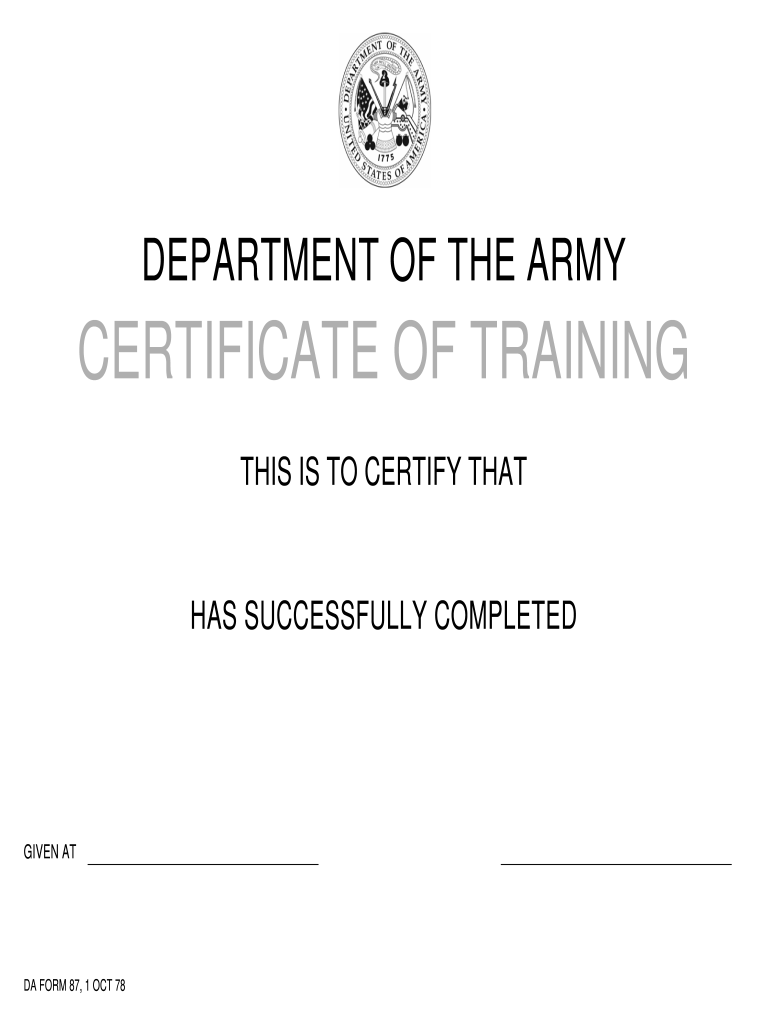
Army Certificate Of Training is not the form you're looking for?Search for another form here.
Keywords relevant to da form 87 fillable
Related to cls certificate army
If you believe that this page should be taken down, please follow our DMCA take down process
here
.