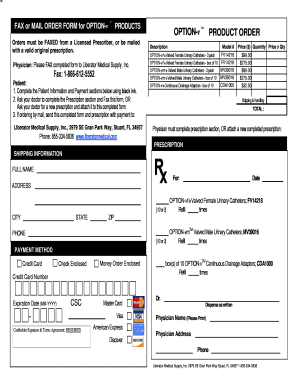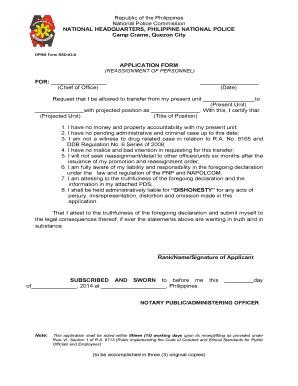Get the free form order
Show details
***This order form is intended for processing standard cabinets and PRE?
We are not affiliated with any brand or entity on this form
Get, Create, Make and Sign

Edit your form order form online
Type text, complete fillable fields, insert images, highlight or blackout data for discretion, add comments, and more.

Add your legally-binding signature
Draw or type your signature, upload a signature image, or capture it with your digital camera.

Share your form instantly
Email, fax, or share your form order form via URL. You can also download, print, or export forms to your preferred cloud storage service.
How to edit form order online
Follow the guidelines below to take advantage of the professional PDF editor:
1
Register the account. Begin by clicking Start Free Trial and create a profile if you are a new user.
2
Upload a document. Select Add New on your Dashboard and transfer a file into the system in one of the following ways: by uploading it from your device or importing from the cloud, web, or internal mail. Then, click Start editing.
3
Edit order form. Rearrange and rotate pages, insert new and alter existing texts, add new objects, and take advantage of other helpful tools. Click Done to apply changes and return to your Dashboard. Go to the Documents tab to access merging, splitting, locking, or unlocking functions.
4
Save your file. Select it from your list of records. Then, move your cursor to the right toolbar and choose one of the exporting options. You can save it in multiple formats, download it as a PDF, send it by email, or store it in the cloud, among other things.
Dealing with documents is always simple with pdfFiller.
How to fill out form order

How to Fill Out an Order Form:
01
Start by carefully reading the instructions or guidance provided on the order form. This will help you understand the required information and any specific format or layout to follow.
02
Begin by providing your personal details, such as your name, contact information, and shipping address. Make sure to double-check the accuracy of this information.
03
Specify the quantity and details of the items you wish to order. This may include product names, codes, sizes, colors, or any other relevant specifications.
04
Indicate the desired payment method, whether it is cash on delivery, credit card payment, or any other available options. If submitting credit card details, ensure you provide accurate and secure information.
05
If applicable, include any special instructions or preferences for your order, such as gift wrapping, additional services, or specific delivery dates.
06
Review the completed form to ensure all required sections are filled and there are no errors or omissions.
07
Follow any additional instructions provided, such as submitting the form online, printing and mailing it, or personally delivering it to the designated location.
Who Needs an Order Form:
01
Individuals placing online orders for products or services.
02
Businesses and organizations procuring goods or services from suppliers or vendors.
03
Event organizers or planners arranging logistics and materials for conferences, exhibitions, or similar occasions.
Fill form : Try Risk Free
People Also Ask about form order
Is there an app for order forms?
What is an order form?
How do I make my own order form?
Can I create an order form in Google forms?
How do I create a custom order form online?
How will you fill out the order form?
What is request order form?
How do I create a purchase order template in Word?
For pdfFiller’s FAQs
Below is a list of the most common customer questions. If you can’t find an answer to your question, please don’t hesitate to reach out to us.
What is order form?
An order form is a document or webpage that allows a customer to specify the goods or services they wish to purchase from a seller. It typically includes details such as product names, quantities, prices, payment options, and shipping information. The order form facilitates the smooth processing and tracking of an order, making it easier for the buyer and seller to complete a transaction accurately and efficiently.
Who is required to file order form?
The person or entity who wants to purchase a product or service is required to file an order form.
How to fill out order form?
To fill out an order form, follow these steps:
1. Read the instructions: Carefully go through the form and read any guidelines or instructions provided. These may include specific requirements or information you need to include.
2. Fill in your contact information: Write your name, address, phone number, and email address in the designated fields. Double-check the accuracy of this information to ensure seamless communication and delivery.
3. Identify the product or service: Provide details about the item you want to order. Include the name, model number, quantity, size, color, or any other relevant specifications.
4. Select any available options: If there are different variations or options for the product, such as different sizes or colors, choose the ones you desire. Circle or tick the appropriate checkboxes or write down your choice clearly.
5. Calculate the total cost: Determine the cost for each item by multiplying the quantity with the price per unit. Add any applicable taxes, discounts, or shipping charges to calculate the grand total.
6. Payment method: Indicate your preferred payment method, whether it is cash on delivery, credit card, online payment, or any other accepted method. If paying by card, provide the necessary card details securely.
7. Shipping details: Fill in the shipping address, if it differs from your contact address. Include any specific instructions or landmarks that might assist with the delivery.
8. Date and signature: Write the current date and sign your name at the bottom of the form to validate the order.
9. Review and submit: Before submitting, carefully review the form for any errors or omissions. Make sure all required fields are completed accurately. If needed, make copies or take a photo of the completed form for your records.
10. Submit the order form: Send the form as instructed — either electronically via email or by physically mailing it to the appropriate address.
Remember, order forms may vary depending on the business or organization, so always follow their specific instructions.
What is the purpose of order form?
The purpose of an order form is to provide a structured and organized way for customers to place orders for products or services. It serves as a tool for both the customer and the seller to ensure accurate and complete information is provided for each order. The order form typically includes details such as the customer's contact information, the specific items or services being ordered, quantities, prices, payment terms, and any additional instructions or specifications. By having a standardized order form, businesses can streamline their ordering process, reduce errors, increase efficiency, and improve customer satisfaction.
What information must be reported on order form?
The information that must be reported on an order form may vary depending on the specific requirements of the business or organization. However, the following information is commonly requested on an order form:
1. Name and contact details: The customer's full name, shipping address, email address, and telephone number.
2. Product or service details: A description or code of the item(s) being ordered, including quantity and any specific variations or options.
3. Pricing and payment information: The unit price of each item, any applicable discounts or promotions, and the total amount payable. Additionally, the customer may need to provide payment details such as credit card information or preferred payment method.
4. Delivery/shipping information: The preferred delivery method (e.g., standard shipping, express delivery) and any special instructions or requests regarding the shipment.
5. Billing information: If the billing address differs from the shipping address, the customer may need to provide separate billing information.
6. Terms and conditions: Any relevant terms, conditions, or policies that the customer needs to acknowledge and agree to before placing the order.
7. Order reference/number: A unique order reference or number assigned by the company to track and process the order.
8. Signature/authorization: In some cases, the customer may be required to sign the order form as a form of consent or authorization.
It's important to note that the specific information required on an order form can vary depending on the industry, nature of the business, and legal/regulatory requirements in different countries.
What is the penalty for the late filing of order form?
The penalty for late filing of an order form depends on the specific jurisdiction and the rules or policies of the organization or entity involved. In some cases, there may not be a specific penalty for late filing, while in others there may be a fee or fine imposed. It is important to check the guidelines or regulations provided by the specific organization or entity to determine the penalty for late filing.
How do I make edits in form order without leaving Chrome?
Install the pdfFiller Google Chrome Extension to edit order form and other documents straight from Google search results. When reading documents in Chrome, you may edit them. Create fillable PDFs and update existing PDFs using pdfFiller.
Can I create an eSignature for the order form in Gmail?
You may quickly make your eSignature using pdfFiller and then eSign your form order right from your mailbox using pdfFiller's Gmail add-on. Please keep in mind that in order to preserve your signatures and signed papers, you must first create an account.
Can I edit order form on an Android device?
You can edit, sign, and distribute form order on your mobile device from anywhere using the pdfFiller mobile app for Android; all you need is an internet connection. Download the app and begin streamlining your document workflow from anywhere.
Fill out your form order online with pdfFiller!
pdfFiller is an end-to-end solution for managing, creating, and editing documents and forms in the cloud. Save time and hassle by preparing your tax forms online.

Order Form is not the form you're looking for?Search for another form here.
Keywords
Related Forms
If you believe that this page should be taken down, please follow our DMCA take down process
here
.