Whether you’re an insurance carrier, a claims adjuster or property owner, Matterport can ensure the most accurate, transparent, and fair documentation and valuations – helping you to close claims much faster.

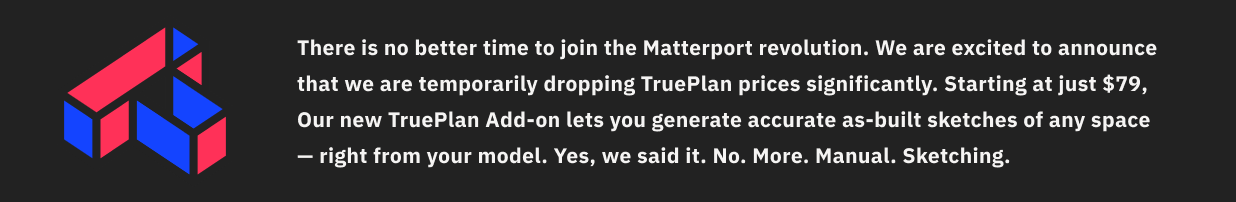
Matterport creates as built digital twins of all types of properties, enabling clients and stakeholders to explore and evaluate a single document of truth. Request a demo today!
Matterport’s 3D data platform provides the most comprehensive, accurate, and efficient loss documentation for insurance professionals.

Insure with the most comprehensive pre-loss asset documentation and risk management with the digital twin that allows for more informed and accurate underwriting practices.

Improving the thoroughness of records when processing claims reduces discrepancies and time lost resolving issues.

Matterport’s 3D data platform generates walk-throughs, schematic floor plans, and other assets to save you time and ensure you get fair settlements.

Capture a building or space exactly as is and gather the most accurate documentation and measurements possible. Matterport can help you provide indisputable evidence while reducing interruptions to restoration work.
Increase efficiency and customer satisfaction while reducing risk with Matterport’s Xactimate-compatible accurate and objective 3D floor plan.
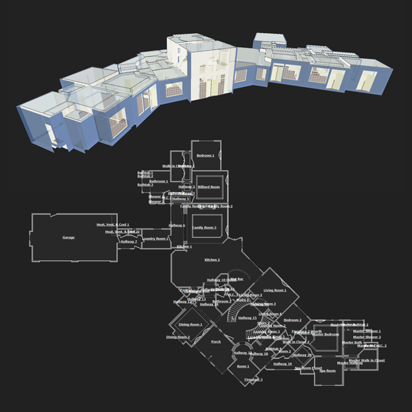
With one click, a complete as-built accurate Xactimate compatible sketch of the property is generated and delivered to you.
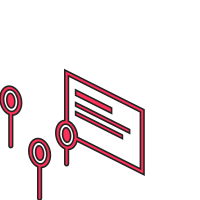
Embed annotations and media in your digital twin to highlight key features of your property.
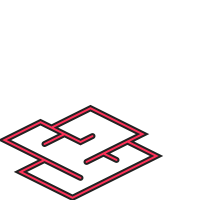
Generate schematic floor plans of your property with the push of a button.

Measure any aspect of your space, such as walls, windows, furniture, and more.
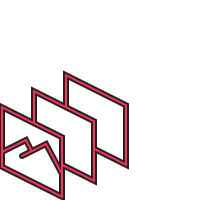
4K print quality photography automatically generated, or choose your own (only with Pro2 Camera).
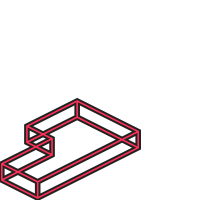
A bundle of digital assets you can download, edit, and import into 3rd party programs.

Automatically generate video tours that highlight the attributes of your space.

©
Matterport, Inc. All rights reserved.
Matterport, 3D Showcase, Mattertag, and Virtual Walkthrough are registered trademarks of Matterport, Inc. Terms, conditions, features, support, pricing and service options subject to change without notice. Trademarks and service marks are the property of Matterport, Inc. All rights reserved.